By default, meetings are hosted using an internal hosting service. However, your system may be using Zoom instead, which requires a few extra steps. If this is the case, as the host, you will need 2 pieces of information to plug in: your meeting number, and your meeting password. When entering your meeting number, be sure to remove the spaces.
After launching your Zoom meeting as the instructor, enter both these credentials to have newcomers enter into your Zoom meeting. After the meeting is established, you can then use your Zoom host number to take over as the Zoom host.
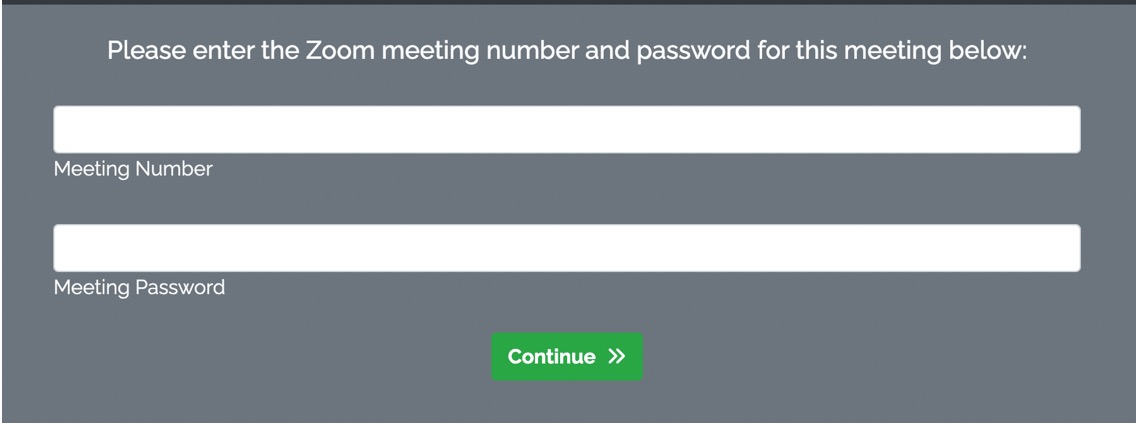
It is not uncommon for Zoom integrated systems to have their instructors use their personal room for their LMS meeting - this allows you to use the same meeting information for each meeting, rather than finding these credentials on a meeting-to-meeting basis. It also allows you to maintain the same host number.